Palm Writer™ Introduction Guide
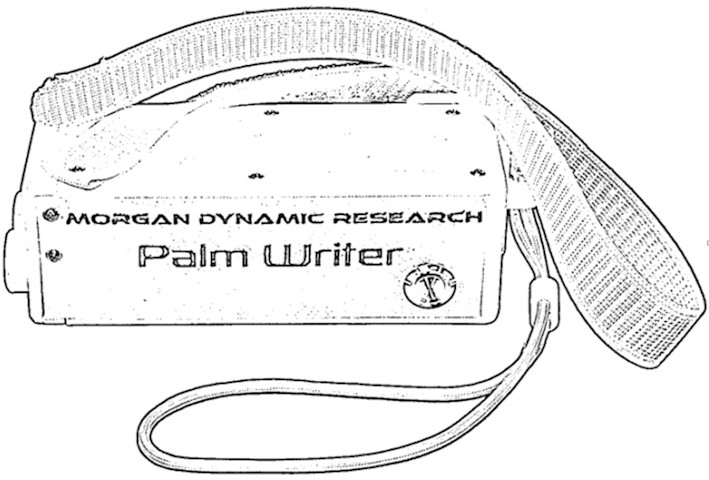
Guide Version 1.0
Welcome to your new Morgan Dynamic Research Palm Writer. This guide will assist you in setting up and becoming familiar with your new Palm Writer. The Palm Writer is a unique, handheld, assistive navigation aide for the blind. The Palm Writer is not intended as a replacement for proper cane use or the presence of a sighted companion. The Palm Writer is designed to perform best in close indoor areas, although it can be used, with caution, in many other settings.
The first step in setting up your Palm Writer is to unpack it, and identify the four parts and two booklets that are contained within in the package. This introduction guide is the first booklet, and the other is the user guide. The long square object is the Palm Writer and it is made of plastic. Please pick up the Palm Writer at this time. The Palm Writer is approximately two and one half inches high, two and one half inches wide and six and one half inches long. The Palm Writer has a short extruded section on the front plate with two circular indents. This contains the ultrasound emitter and receiver. Do not press into the holes as you may damage the sensors. The side the extruded section is closest to is the left plate or charging side. At the back end of the left plate you will find a rectangular depression. This is the Micro USB charging port for occasional charging needs while you are away from your charging station. On the side opposite from the extruded section is the back plate of the Palm Writer where the wrist strap is attached. The Wrist strap is a loop of chord that is nine inches long with a plastic tensioner to help hold the strap on your wrist. To use the wrist strap, first slide the tensioner toward the back of the Palm Writer. Now insert your hand through the loop and place it over your wrist and pull the tensioner to tighten as depicted below.
By now you have likely noticed the long elastic and hook and loop fastener equipped strap attached to the front top of the right plate. The right plate can be easily identified as the plate with small Braille writing that states that you must read the user manual before use. This strap is the ergonomic hand strap that relieves the strain of holding a Palm Writer. This hand strap works in conjunction with the wrist rest.
The wrist rest is the bump up at the back of the unit where the wrist strap attaches. The hand strap is designed to stick to the outside of itself when wrapped around the Palm Writer and your hand. Just pick a wrap direction that will cover the back of your hand and the top of the Palm Writer towards the back end, and wrap it around both. Attach the hook and loop fastener at an angle over your thumb if using left handed or over the back or far side of your hand for right handed use. The wrap should form a sort of two point webbing over your hand. Next, experiment with the most comfortable grip position that results in the bottom of your hand just above your wrist resting on the Wrist Rest. As depicted for a left handed user below.
When the grip position is correct, you should be able to fully release the Palm Writer with no expectation that it will fall. You must also be sure not to obstruct either of the holes on the front plate as that will negatively affect the ranging units’ performance. Once the elastic hand strap is wrapped around your hand and fastened using the hook and loop fasteners, you can simply slip your hand out and not need to readjust the hand strap on next use. Please slide your hand out of the strap now.
On the base of the unit is a geared wheel in a slot. This is the Tactile Feedback unit that will convey distance information to the palm of your hand; we will discuss more about this subject in a moment. On the side opposite the Tactile Feedback unit, you will find upraised letters and Braille writing. This is the top plate of the unit and the Braille writing says Palm Writer. Near the back end of this plate is the power switch. This is a round piece of metal with a flexible depression in the middle. The switch is specially designed to press in and stay depressed when pressed in far enough. Press the switch down fully and let go. You will hear the Palm Writer turn on with some beeps and a chime if the switch is in the locked position. The Tactile Feedback Wheel will begin to move. To turn the Palm Writer off, just press the switch again and the Palm Writer will turn off.
Now please turn off the Palm Writer, detach the wrist strap and set the Palm Writer on a flat surface. Next in the package you will find a layer of bubble wrap. Gently remove this to reveal a low plastic rectangle that is slightly longer and wider than the Palm Writer. This is the charging station. The wireless charging station is approximately seven inches long by one and one half inches high by three inches wide. The bottom side is flat with no walls. There are four rubber feet and the speaker grill on this side. The opposite side is the top of the unit which is the charge bay. This bay has walls surrounding the exterior of the top deck that protrude a little less than one half of an inch above the deck. As you follow the wall, you will find four different depressions. The longest depression is the Tactile Feedback unit slot. On the opposite wall you will find a thumb sized half arc depression that is close to the back of the unit. This arc is for the Palm Writer power switch. On the wall over the back edge of the unit, you will find a square slot a little less than one inch wide. This is for the wrist strap at the back of the Palm Writer. On the back wall of the charging station you will find a small circular indent off to one side. This is power jack where you will insert the power plug. We will need this later on.
Opposite the back wall is the front wall of the charging station. Here you will find a curved depression a little less than two inches wide. This is for the ultrasound emitter and receiver extrusion located at the front of the Palm Writer. When properly seated with the charging side down and the tactile feedback unit aligned with the long slot on the charging station, the Palm Writer will start charging. Please note that the Palm Writer will only sit flat when in the correct orientation and the deck is free of debris. A Palm Writer will charge while in the on or off state, but first, you must plug the charging station into wall power.
In the package, locate the power adapter, a wall plug-in rectangular block, with long wire and a plug tip. The wire is six feet long. This tip is the plug that will be inserted into the power jack on the charging station. Please fully insert the plug into the jack now. Next, place the charging station on a flat table near wall power. Plug the rectangular block into wall power. You will hear a startup chime when the charging station powers on. This charging station is a smart charger; it stays in low power mode until it detects that a Palm Writer is ready for charging. It will also automatically stop charging the Palm Writer when it is fully charged. The Palm Writer is shipped to you with a partial charge, so now it is time to place your Palm Writer on your charging station. Please keep the hand strap off of the left plate while attempting to place it on the charging station. When the Palm Writer starts charging, you will hear a one tone chime. This indicates that the Palm Writer is properly seated on the charging station and that charging is in progress. If your Palm Writer is on when charging begins, you will also hear the Palm Writer sound its power down Chime, confirming that it is charging. You should leave your new Palm Writer charging for about 6 hours.
After charging, you can pick up your Palm Writer and put your hand through the wrist strap and hold it so the Tactile Feedback Wheel is facing your palm and the ultrasound extrusion is facing forward. Now take the attached elastic strap and wrap it around your hand and the palm writer as previously directed. Adjust as necessary to have a gentle hold. Please read the last paragraph of the Holding your Palm Writer section of the user guide to learn about the calibration procedure. If the Palm Writer was left charging while on, aim it upward and then downward to wake it up. The Palm Writer ranging unit looks for movement by a change in distance over time to know to wake up. If the Palm Writer was left charging while off, turn it on with the power switch. When the Palm Writer wakes up during normal operation, it makes a series of sounds. The first set is one to four beeps that indicate battery level. Four beeps indicate 100 percent charge, three beeps indicate 75 percent, 2 beeps indicate 50 percent, and 1 beep indicates 35 percent or less charge. Should the battery level drop below 20% while a Palm Writer is in operation, a fast two note beep alarm sound will be heard and continue at two minute intervals. This is to indicate that your Palm Writer requires recharge as soon as possible and will stop working soon. Best practice is to recharge your Palm Writer while it is in the 35 to 50 percent charge range.
Now that you have the basics of operation, it is time to understand how to use the Palm Writer to navigate your environment. Once again, pick up your Palm Writer and put your hand through the wrist strap and hold it so the Tactile Feedback Wheel is facing your palm and the front of the Palm Writer is facing forward. Turn it on if it is not on already. Please affix the hand strap also.
When holding the Palm Writer, you should have the Tactile Feedback unit resting on the palm of your hand and your four fingers on one side and your thumb on the other, with the front of the Palm Writer facing away from you. There are several grip styles that may work for you. The front of the Palm Writer is the aiming end of the unit. The Tactile Feedback Wheel will move to a position along the slot indicating the distance to what you have aimed at.
Scan your environment slowly and feel the response from the Tactile Feedback unit. It is telling you how far away something is and a little bit about what it is made of. Hard surfaces will generally give you a steady motion of the Tactile Feedback unit, and soft or cluttered targets will respond with a back and forth motion. Please note that the Tactile Feedback unit is at the back of the Palm Writer, or toward your wrist, when a target is eight feet or more away from you and that it moves toward the front of the unit as you approach to the point of touching the front of the Palm Writer to the target. If the target is too far away or made of very complex shapes, the Palm Writer may not be able to detect the reflection of its own sound waves used for distance measurement. The Palm Writer will report that it is unable to detect distance by producing a short beep for every time it encounters several instances of a lack of response in a row. This tells you that the distance indicated by the Tactile Feedback unit is not necessarily accurate and you should avoid such areas, as they may be hazardous. Areas of long distance, such as a deep stairwell, hole, or ledge will usually cause repetitive alerts. Soft objects that absorb sound, and thereby deny a reflection, may cause sporadic alerts. Even a hard surface can cause a lack of reflection if your aiming angle is too close to parallel to its surface angle. A hard smooth surface will give the best position reading when close to perpendicular in aiming angle. It is always best to scan an area from several different angles. Find a signal, explore a signal. There will be additional information on use technique in later guides.
Please note that the fourth item in the packaging is an additional neck strap for help in carrying your Palm Writer. It is bound with a rubber band. After rolling this off, you can place the neck strap it over your neck like a camera strap and use the clip on the end to clip onto the wrist strap on the back of the Palm Writer. Now your Palm Writer should be at a convenient position to grab hold and start using and later let go to keep your hands free.
We hope that you found this presentation helpful in setting up your Palm Writer. We also hope that you find your Palm Writer useful in your daily life. Please share your stories on social media, email, our website, or with a friendly phone call. You can reach us at contact at Morgan Dynamic Research dot com, with no spaces, or our website w w w dot morgan dynamic research dot com, also with no spaces, or by phone, at 6 0 3 dash 2 7 6 dash 1 6 4 8.
From staff here at Morgan Dynamic Research, we wish you an excellent experience with Palm Writer.
Palm Writer Description and Specifications Page
Palm Writer Introduction Guide
Morgan Dynamic Research Main Page – Standard
Morgan Dynamic Research Main Page – PC Screen Reader Ready
Morgan Dynamic Research Main Page – Mobile Screen Reader Ready






